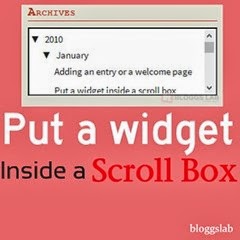 Does tall widgets take out your blog’s valuable space and keep checking your readers’ patience ? Here is a simple trick to put your tall widgets inside a scroll bar. In this simple tutorial I'll show you how to add a widget (any widget) inside a scroll bar. You can easily adjust the height of the scroll box and the title of the widget will remain static as normal. Only the content of the widget will be inside the scroll box.
Does tall widgets take out your blog’s valuable space and keep checking your readers’ patience ? Here is a simple trick to put your tall widgets inside a scroll bar. In this simple tutorial I'll show you how to add a widget (any widget) inside a scroll bar. You can easily adjust the height of the scroll box and the title of the widget will remain static as normal. Only the content of the widget will be inside the scroll box.How to Put a Widget Inside a scroll box
- Firstly, Find the Widget ID of the widget you want to put inside the scroll box
- Now navigate to Blogger Dashboard > Template > Edit HTML
- Search for ]]></b:skin>
- Paste the below code just above ]]></b:skin> and save the template
/* Scroll box by Bloggslab.com START */NOTE :
#YourWidgetId .widget-content {
height: 200px;
overflow: auto;
}
/* Scroll box END */
That was so simple adding a widget inside a scroll box. Hope you added the widget inside a scroll bar easily without any troubles. take care!
Comments
Post a Comment